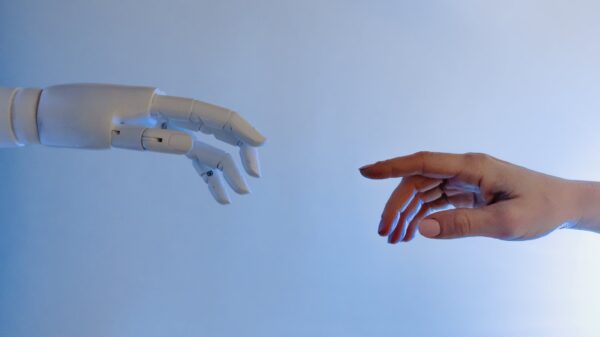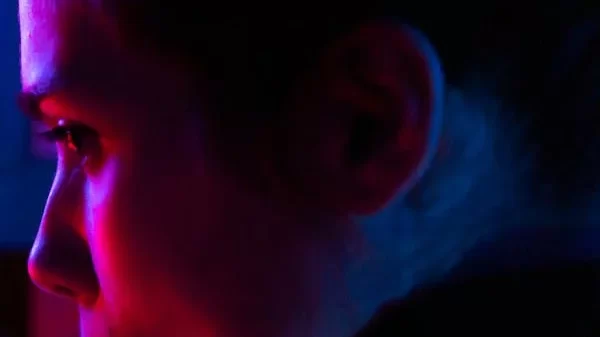In today’s digital age, laptops have become an essential tool for work, education and entertainment. But with the increasing amount of sensitive information we store on them, it is more important than ever to ensure that our devices are well-protected from viruses and hackers. Whether you’re a student or a professional, this Laptop Security 101 guide will give you all the information you need to keep your device safe and secure. So buckle up and get ready to learn how to protect your laptop like a pro!
What is Laptop Security?
Laptop security is the process of protecting your device from viruses and hackers. There are a number of ways to do this, including installing antivirus software, using a firewall, and keeping your operating system up to date.
Antivirus software is one of the most important tools for keeping your laptop safe. It can help to protect your device from malware, spyware, and other malicious software. There are many different antivirus programs available, so it is important to choose one that is right for you and your needs.
A firewall can also be used to help protect your laptop from attacks. A firewall can block incoming connections that may be harmful to your device. Many routers come with built-in firewalls, or you can purchase a separate firewall program.
Keeping your operating system up to date is another important part of laptop security. Operating system updates often include security fixes that can help protect your device from new threats. You should always install the latest updates as soon as they are available
Common Types of Cyberattacks
There are many different types of cyberattacks, but some of the most common ones include:
1. Denial of service (DoS) attacks: These attacks aim to render a computer or network unavailable to its users by flooding it with requests for service, thereby preventing legitimate requests from being processed.
2. Malware: Malicious software, or malware, is any program or file that is designed to harm a computer system. viruses, worms, and Trojans are all examples of malware.
3. Phishing: Phishing is a type of social engineering attack in which the attacker attempts to trick the user into revealing sensitive information, such as passwords or credit card numbers.
4. SQL injection: SQL injection is a type of attack in which the attacker injects malicious code into a database in order to execute harmful queries.
5. Man-in-the-middle (MitM) attacks: In a man-in-the-middle attack, the attacker intercepts communications between two parties and impersonates each party to the other. This allows the attacker to eavesdrop on the conversation and even tamper with the data being exchanged.
Tips for Keeping Your Laptop Security Secure
1. Keep your operating system and software up to date: Out-of-date software is one of the main ways that laptops become vulnerable to attack. Make sure you have the latest versions of your operating system and all critical software patches installed.
2. Use a strong password and enable two-factor authentication: A strong password is essential for keeping your laptop safe from hackers. Use a mix of letters, numbers, and special characters, and make sure it’s at least eight characters long. Two-factor authentication adds an extra layer of security by requiring you to enter a code from your phone or other device in addition to your password when logging in.
3. Encrypt your data: Data encryption is a great way to protect your most sensitive information in case your laptop falls into the wrong hands. There are many different programs available that can encrypt your data, so choose one that’s right for you and make sure to activate it.
4. Use a VPN: A VPN (virtual private network) encrypts all the traffic between your laptop and the internet, making it much more difficult for hackers to intercept and steal your data. If you regularly use public Wi-Fi hotspots, consider using a VPN to keep your connection secure.
5. Be careful what you click on: One of the easiest ways for malware to end up on your laptop is if you accidentally click on a malicious link or download a malicious attachment. Be cautious about what
How to Spot and Deal with Malware
Malware is a type of software that is designed to damage or disable computers and computer networks. It can be used to steal personal information, spread viruses, or cause other harm. There are many different types of malware, and new types are constantly being created. Some common types of malware include viruses, worms, Trojans, spyware, and adware.
Most malware is spread through email attachments, downloads from the internet, or removable media such as USB drives. It is important to be careful when opening email attachments and downloading files from the internet. Only download files from websites that you trust, and be sure to scan all files with anti-malware software before opening them. Removable media should also be scanned with anti-malware software before use.
If your computer becomes infected with malware, it can be difficult to remove. You may need to use specialised removal tools or even reformat your hard drive and reinstall your operating system. To avoid this situation, it is important to have good anti-malware protection installed on your computer at all times.
Best Practices for Protecting Your Data Security
It is important to take measures to protect your laptop from viruses and hackers. There are a few best practices that you can follow to help keep your device secure:
1. Keep your operating system and software up-to-date. Hackers often target vulnerabilities in outdated software. By keeping your operating system and software up-to-date, you can help close these security holes.
2. Use a strong password for your laptop and user account. A strong password should be at least eight characters long and include a mix of uppercase and lowercase letters, numbers, and symbols. Avoid using easily guessed words like “password” or easily accessible personal information like your birthdate.
3. encrypt your data. Data encryption helps protect your data in the event that your laptop is lost or stolen. If thieves are unable to decrypt your data, they will be less likely to target your device.
4. Use a firewall. A firewall can help block unauthorized access to your laptop by creating a barrier between your device and the rest of the world wide web.
5. Install antivirus software and keep it up-to-date . Antivirus software can detect and remove malicious software, such as viruses and worms, before they have a chance to do damage to your system . Be sure to install an antivirus program from a reputable source and keep it updated with the latest virus definitions .
Other Measures You Can Take to Stay Secure
There are a number of other measures you can take to stay secure when using your laptop. Here are some tips:
– Use a strong password for your account and never share it with anyone.
– Make sure your laptop is up to date with the latest security patches and software updates.
– Use a firewall and antivirus software to protect your device from external threats.
– Avoid downloading files from unknown or untrustworthy sources.
– Be cautious when opening email attachments, even if they come from someone you know.
Conclusion
By implementing the laptop security tips described in this article, you will be better equipped to protect your device from viruses and hackers. As technology advances, so do the techniques used by malicious actors. It’s important to stay vigilant and keep up with the latest trends in order to ensure that your data is kept safe and secure. With a few simple steps, you can take control of your online safety and enjoy a worry-free computing experience.